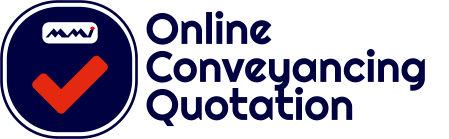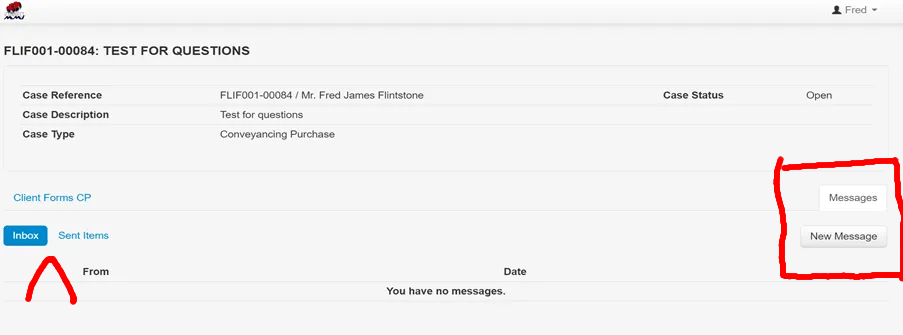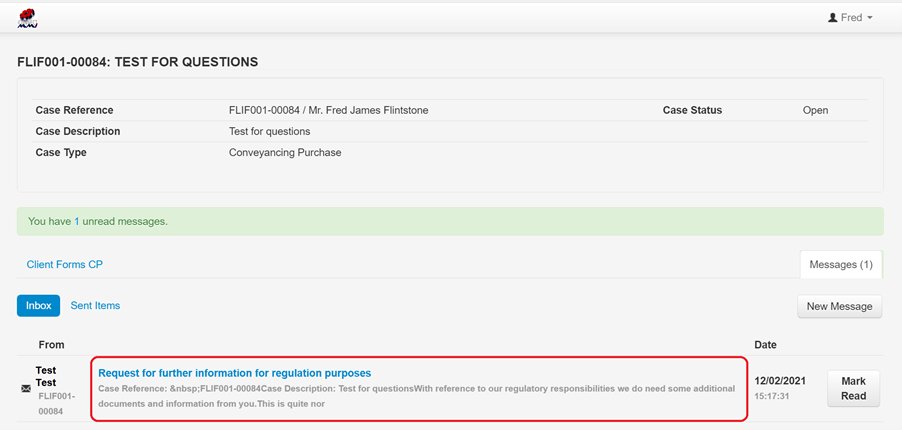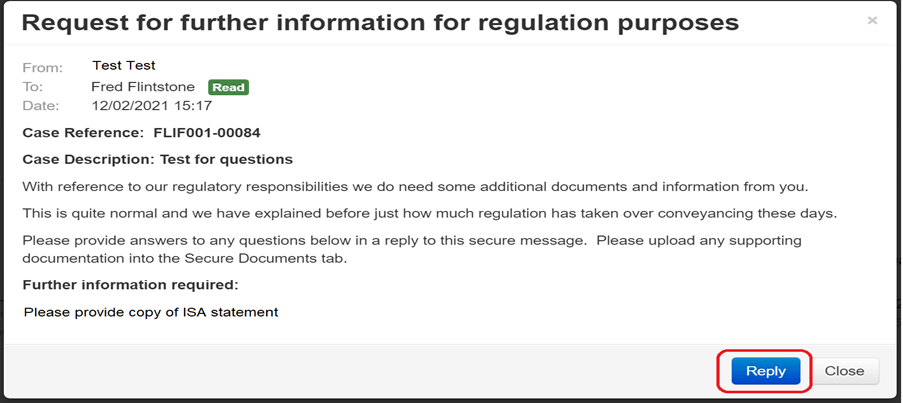Secure Messaging - Guide for Clients
McVey & Murricane are introducing a new system of communication. In line with our promise of increased security and compliance, we have launched a new system of Secure Messaging in conjunction with our Case Connect system.
Many of you will already be familiar with this method of communicating. Indeed, many banks, and other service providers, already have something like this in place.
Here is a guide on how McVey & Murricane’s Secure Messaging will work.
Step 1
At the outset of your transaction, you will receive an email from us which will provide you with a link to access our Online Portal.
Here you will be prompted to create a password. Your username will be the email address to which the email was sent. These login credentials will give you full access to our Client Portal where you can view key information relating to your transaction.
This is what the Online Portal looks like.
One of the features on our Portal is the section Messages Inbox
Step 2
If we require any paperwork from you, for example, documents to verify the source of your funds, we will send you a Secure Message requesting this.
Step 3
You will then receive an email from us to your linked email address (this will be the same email address you used at the outset when setting up your profile with us). This will prompt you to log on to our Online Portal where you will be able to access our Secure Message from the Messages section.
Step 4
You will then be able either to (1) upload any document that has been requested at the relevant section on our Online Portal, or (2) respond to our Secure Message by clicking on the “reply” option.
We appreciate that you may be tempted to simply email us back when you receive a secure message. However, we would ask that so far as you are able, you respond to any Secure Message by replying directly to this as opposed to emailing us.
Problems using Secure Messaging?
Let us know by using this online form